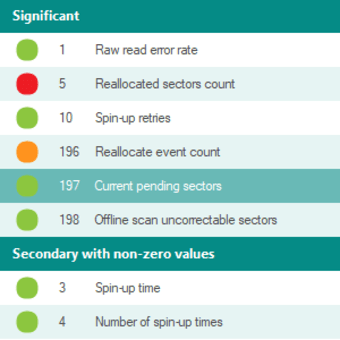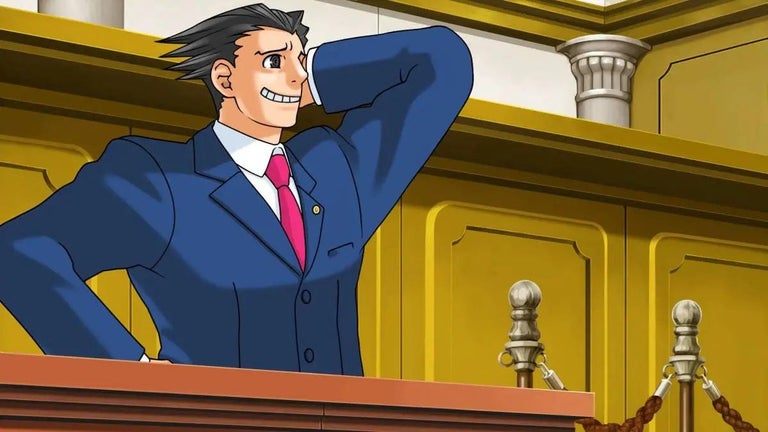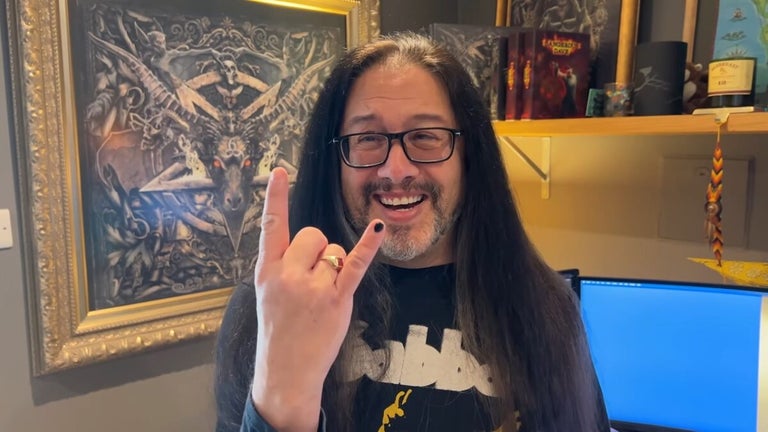An intuitive disk diagnostic tool for PC
Smart Disk Checker is a free utility program developed by Recoveo Software for PC devices. It's a hard disk utility that can be used to diagnose the current health and status of computer drives—both HDD and SDD—for any potential issues that may affect performance.
Smart Disk Checker comes with a robust set of analysis tools like CrystalDiskInfo that helps users check the health of their drives and identify those that occupy the most storage space as Space Monger does. All of this, through a clean and modern UI that is easy to understand and navigate.
How well does it perform?
Smart Disk Checker is a disk diagnostic tool that makes it easy for anyone to check up on the health and status of their drives, and it all starts with its simple and intuitive user interface. When you first boot it up, it will immediately scan for your drive and display details about it at the top, or you can choose a specific one if you use multiple storage devices.
Once you have set the device that you want, you can then proceed to take advantage of the various analysis and health check tests that Smart Disk Checker offers. It's able to recognize both traditional hard disks and solid state drives without issue. Results are color-coded based on importance and it provides you with a detailed explanation of what each one is and how it affects your drive.
What's more, you can even set alerts that will notify you of anything that may affect drive health or hinder its performance in any way so you can take the appropriate steps to address them. This free version is rather limited, though, with features like customized tests, automated diagnostic reports, and others lacking from it. These options are only available in the Pro version of the program.
Fast, reliable, and easy to use
Overall, if you're looking for a simple diagnostic tool that you can use on your drives, give Smart Disk Checker a try. It's easy to use and offers detailed information to help understand your devices better and how their health and performance can be affected by various factors. You'll need the Pro version for more advanced needs, but the free version will get the job done in most cases.